I begin this post a little bit of the way through modelling a crate in Blender for use in my game Sanatorium.
To create this crate I am following the tutorial from YouTube linked below by 5 Minute Guide
https://www.youtube.com/watch?v=gmOGZI-aXS8
The video only creates on side of the crate/cube, so from there I was repeating what the video showed me but on the remaining 5 sides.
After watching the tutorial a couple of times through and following I have ended up with this so far:
In order to achieve this crate model aesthetic, you must use vertices and faces. To start I subdivide a length of the cube and position the cut at 0.8/-0.8 dependant on the face and edge. I then repeat this on the opposite edge of the cube in order to connect them with a face in a moment.
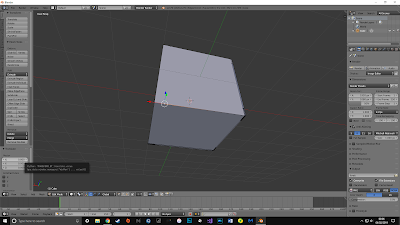
To create the face that protrudes I select the two corners and the two subdivides I just created and press 'F'. I then pull it out to the desired depth and can adjust it if necessary later.
I repeat this step three times (each edge of the square face). The opposite to the one shown above will be the same depth, the other two will be slightly less extruded as it creates a more 3D crate look.
Every so often I found myself coming across the same problem. Sometimes when I tried to subdivide and position the cut, this would happen:
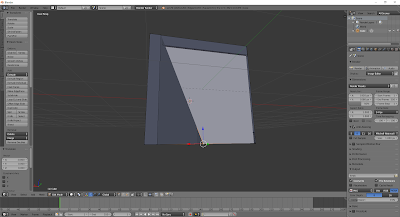 The face would distort. After some research I found that this was due to the cuts not being part of the original cube now because of the new faces.
The face would distort. After some research I found that this was due to the cuts not being part of the original cube now because of the new faces.To fix this, I had to delete the face of the original cube and create a new one by selecting the four corners and choosing the option 'make edge/face'. This would fix the issue and allow me to subdivide and cut again as normal.
This is what the four faces look like when complete:
To create the diagonal face of the crate side, I selected all three vertices in one corner, and the three vertices in the diagonally opposite corner and repeated the process of creating a face and pulling it out.
Here is what it looks like:
And finally, here is the completed crate model:








Comments
Post a Comment